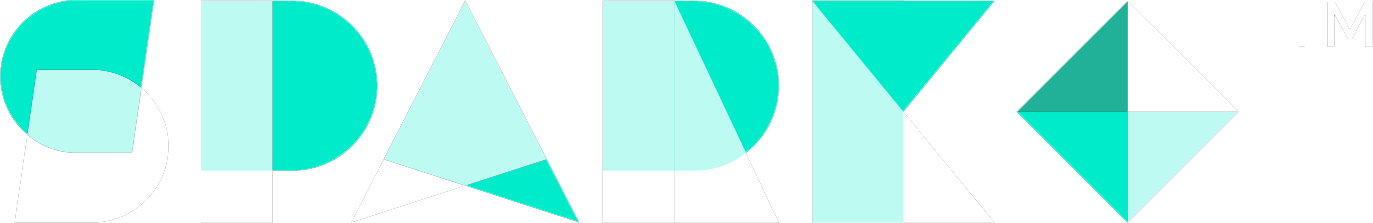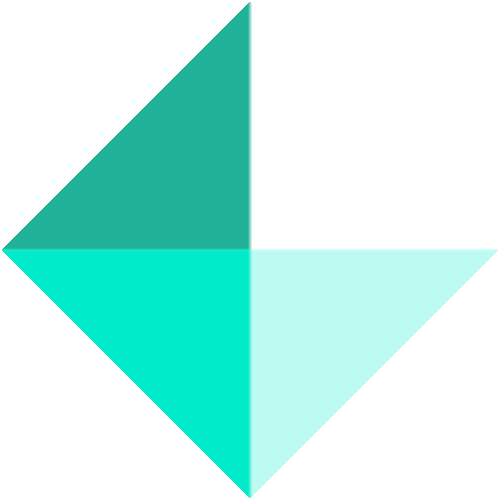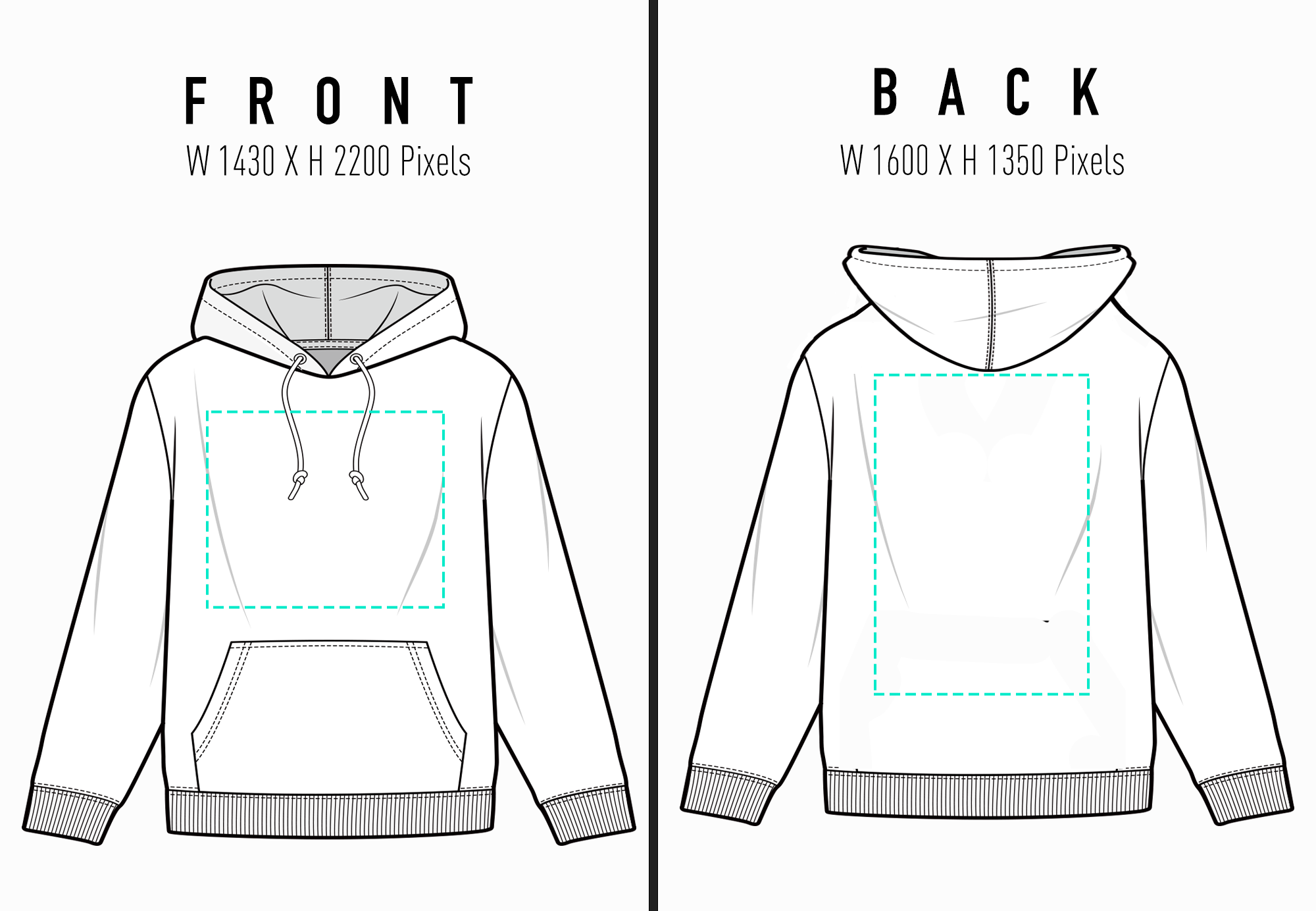How To Upload Front and Back Designs on Pullover Hoodies
- Image Size to extract for front and back design, You can now extract each design/later separetely.
- Front Design W 1430 X H 2200 Pixels
- Back Design W 1600 X H 1350 Pixels
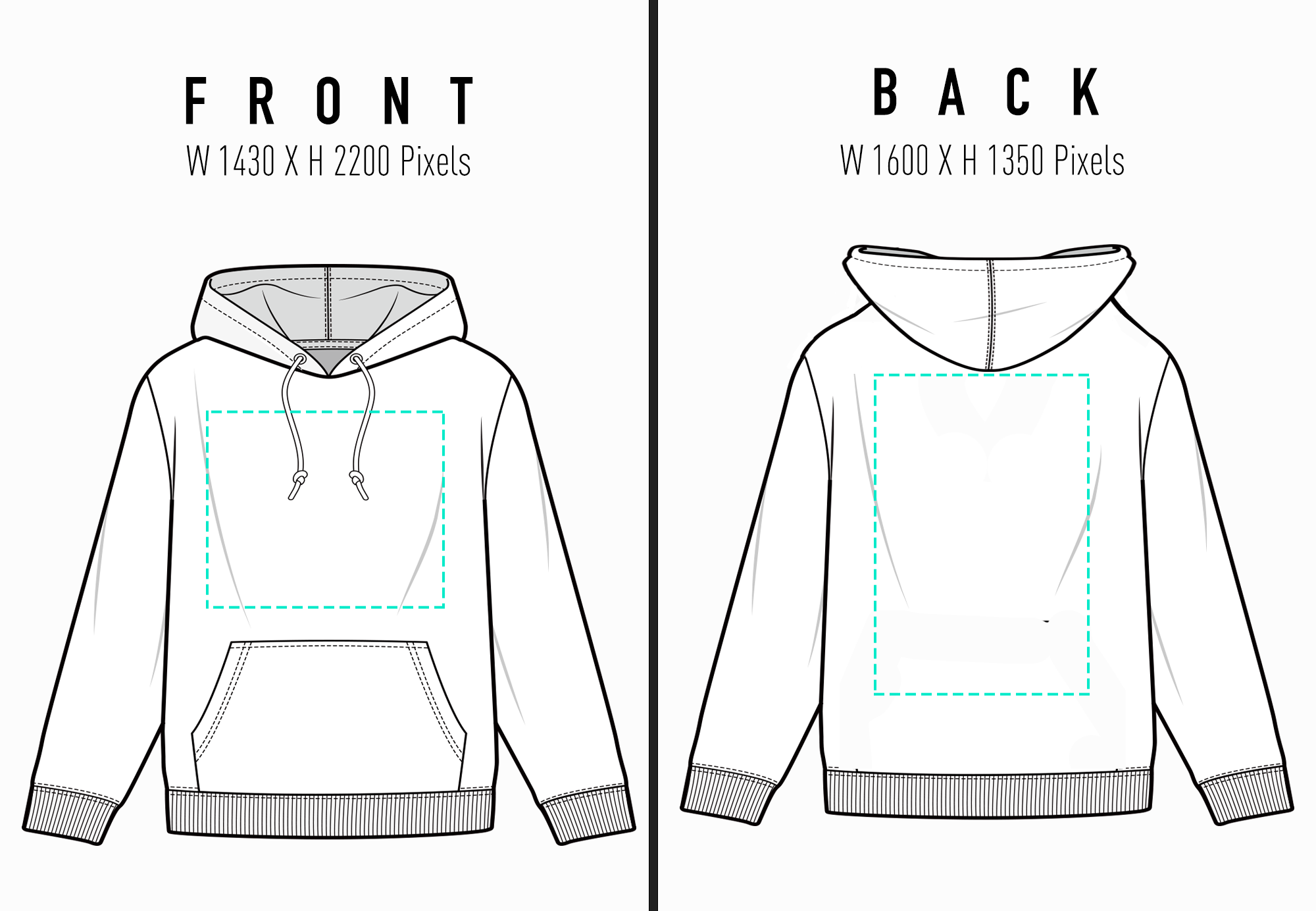
- Upload the png file into Spark. First scale and move the design on how you want it placed on the Front of the hoodie. Then click “BACK VIEW” on the circle and click on the "Upload" icon to add your back design.
Note if you don’t want a back design, just simply move the design away from the print area or design area from the back of the hoodie.
Tips for Design
- Ensure you have a different design on the front then the back.
- If its the same design front and back, have the back large size and the front pocket size or smaller size aligned at the center
- Have the design on the back more dramatic.